My New Favorite Travel Accessory
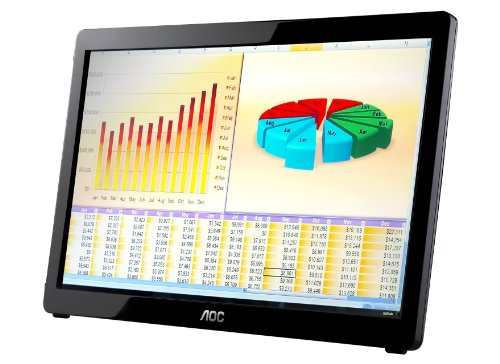
Two months ago I took the plunge and launched my own marketing consulting business and I’m in the midst of learning whether that will help or hurt my travel aspirations. Will I be able to travel more since I can work from anywhere? Or will lack of an office setting effect my productivity?
One thing that has dramatically increased my productivity while traveling though is my new portable monitor. The last couple of years I’ve been using a 13″ inch work-issued laptop which is convenient for travel and pairing it with a large monitor in the office which is convenient for effective multi-tasking.
So now out on my own, I again went with a tiny laptop, which is great for travel but not if I’m planning to work remotely for extended periods of time. I mentioned this problem to a friend and she told me about her portable monitor for her Mac — 16″ and powered by USB. I did a little research and found one that would work with my computer, the [easyazon_link asin=”B005SEZR0G” locale=”US” new_window=”yes” nofollow=”default” tag=”heefirtra-20″ add_to_cart=”yes” cloaking=”default” localization=”default” popups=”default”]AOC E1649FWU 16″ USB-Powered Portable LED Monitor – Glossy Black[/easyazon_link] and ordered it.
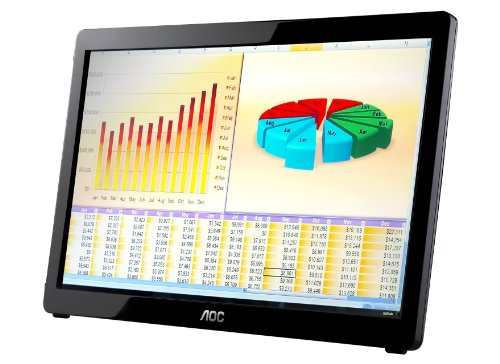
At the time it was on sale for $85. I was skeptical how good it could be at that price, but it was worth a try. After 2 months of carting it almost everywhere, I’m in love with it.
I took it home for the holidays and was able to turn the kitchen table into my “desk” so I could join the others but could quickly pack it up when the table needed to be set. 🙂 I’ve carted it around on weekend flights, and most recently I’m testing it out on a 3 week working vacation in Asia, including working in-flight.
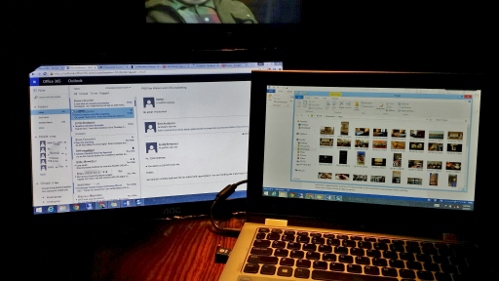
in Etihad First Class

So far the only downside I’ve discovered is it’s size.
Though extremely lightweight and thin at 1 1/2 inches wide, its still too big to stick in my 13″ laptop case though it easily fits in my carry on rollaboard. It does not appear to have much of an impact on my laptop’s battery life, and not having to haul around yet another huge power cord makes it much more convenient.

For twice the price I could have gotten once much thinner, like the [easyazon_link asin=”B00H4MWMWQ” locale=”US” new_window=”yes” nofollow=”default” tag=”heefirtra-20″ add_to_cart=”yes” cloaking=”default” localization=”default” popups=”default”]GeChic ON-LAP 2501C 15.6″ HD LCD Portable Monitor HDMI VGA built in Speakers[/easyazon_link], but it wasn’t worth worth investing in until I was sure it would actually work out. If you are more productive with dual screens, I definitely recommend this as a great option for travel!
Note: We may receive affiliate credit if you purchase something through the links above. Thank you for your support!Â

If you have a tablet, there’s many apps that will convert it to a second monitor. I use Air Display, but there’s others as well. Duet Display is a new corded version that eliminates the tiny lag you get wirelessly for iPads. It won’t give you one large screen to do your work, but it’s proved incredibly useful!
AOC tried the cheap way to do this. It’s basically a low grade panel with plastic shell and a USB cable with displaylink tech. This is pretty heavy and bulky. ( but not sturdy enough….)
I don’t work in an office because I prefer to travel and write blog posts in the hotel room like you did. It makes me more productive. And this, AOC portable monitor, is a greatest and cheapest screen.
I would love to know about the upcoming products.
Thank for proving your inputs.
Were you connecting this over USB 2.0 or 3.0? I’m looking into getting one of these, but my laptop doesn’t have any USB 3.0 ports. Can you test this over USB 2.0?