Beware: Uber Business Profiles Uses Your Free Ride Credit
Head’s up: you still can’t choose when to use your Uber ride credit, and that includes when using a linked Uber business profile.
The Uber app now allows for both a personal and business profile, which helps keep work trip expenses separate. But any free ride credit you have for signing up or referring someone will still be applied to your next ride regardless of why.
I just signed up for Uber Business today and to my chagrin, discovered my free ride had been wasted.
So double check your office policy to see if you can still be reimbursed if your free ride is used for business. Otherwise make sure you use your ride credit on a personal trip first!
Creating an Uber Business Profile
It’s easy.
Step 1: Sign up for Uber if you have not already.
Step 2: Go to www.uber.com/business/profiles/ and enter your work email address
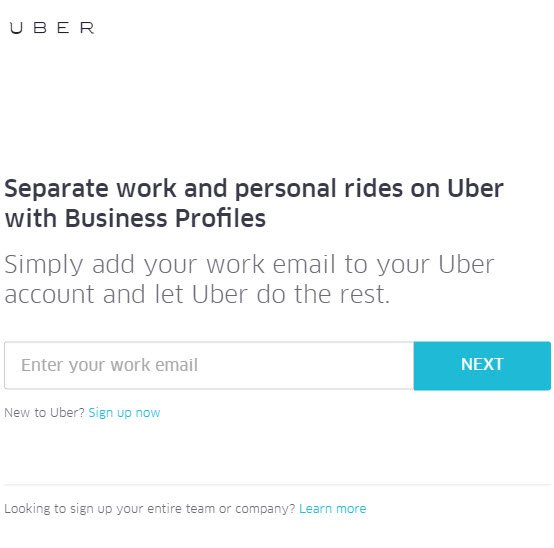 Step 3: You will automatically be directed to a log in page for your existing Uber account
Step 3: You will automatically be directed to a log in page for your existing Uber account
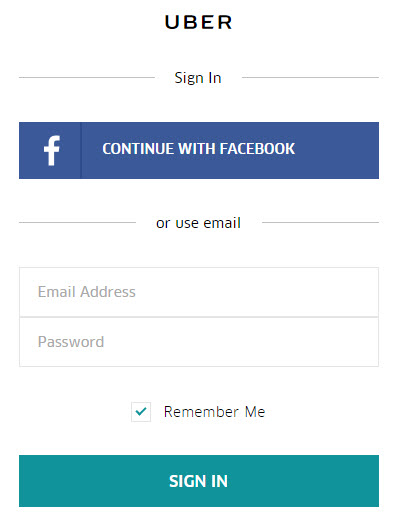
Once you log in your emails will be linked and you just need to refresh the app to see multiple program options. If you don’t see that option you might have to update the app to the most recent version.
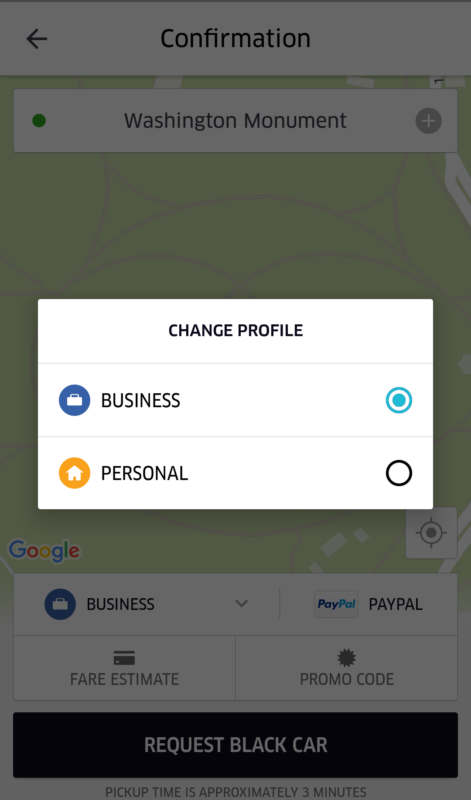

You can indeed choose whether or not to apply an Uber credit to your ride. I’m not positive about the personal vs business profile thing but with my personal account I can uncheck the credit after clicking into the payment options during a ride. I think you can even do it before requesting a ride if you tap into the payment methods (where you’d ordinarily select between different credit cards). If you have a credit available you can then unselect it
Hmmm, I did click on payment before requesting my second ride and it indicated I had a free ride available but didn’t give me the option to uncheck it. I’ll try tomorrow and see if there are different options during the ride. Thanks for the head’s up!
Now that I think about it, I think the free ride credit vs dollar-value credit are treated differently. I was referring to if you have a specific dollar amount available, not so much one of those “free ride up to X” promotions. I’ve had instances where I received a dollar-value credit from Uber due to a ride issue and those are the instances where I’ve been able to select using it/not using it for a particular ride.