Quick Tip: How to Turn Off Data Roaming On Your Phone

Won’t it cost alot to use my smart phone internationally? Doesn’t even turning it on incur large charges?
These types of questions are among the most frequent I get from family and friends who are taking their first international trip in awhile. Folks who don’t want the cost of a Global Data plan or having to mess with getting a local sim card or phone.
You can, in fact, use your current cell phone internationally, including most of your apps — the key is to turn off data roaming.
There’s no cost to having your phone ring, only if you take the call or make a call. For text messages it’s usually $.05 to receive a text message and $.25 to send, but check your plan to make sure. For me this is great option, as I want to be reachable in an emergency. If you turn your phone on airplane node you will not be able to receive calls or text.
You can use wifi, (widely available now in cafes, stores, hotels, etc) to connect most of your apps, check your emails, and make cheap or free phone calls via services like Facetime, Skype, and Viber.
Turning Off Data Roaming on Droid
I have a Samsung Galaxy S4, so for the Droid instructions, the screenshots are from that and may vary slightly from your own screen.
1. Pull up Settings
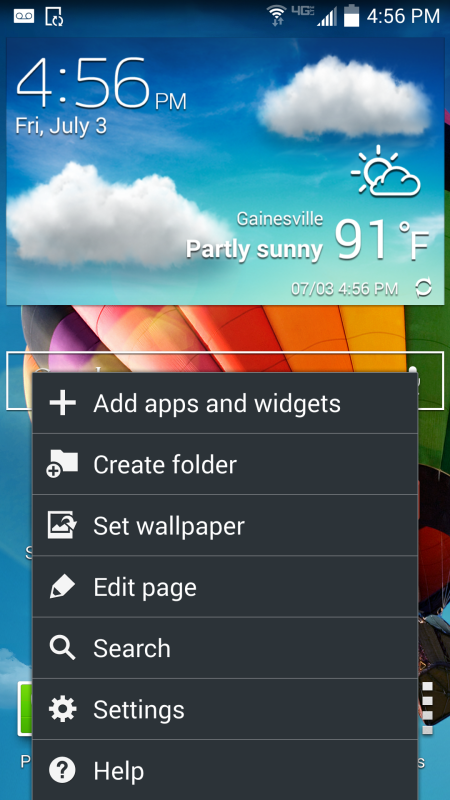
2. Go to Mobile Networks, you may need to click on More Networks first.
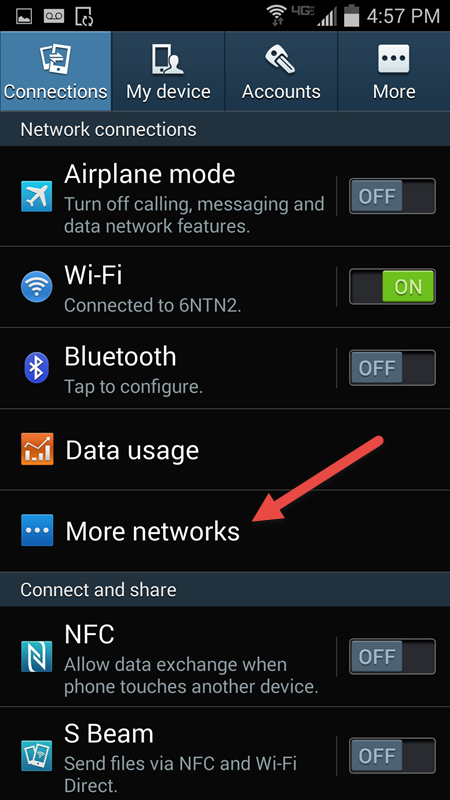
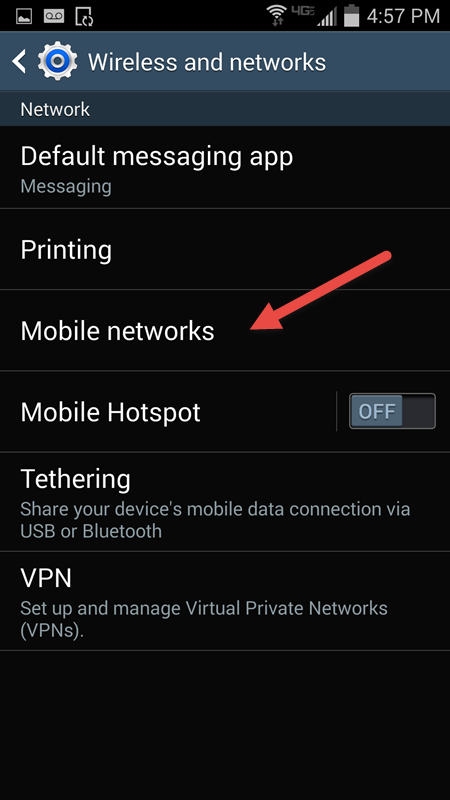
3. Click on Global Data Roaming Access (you are not committing to anything at this point)
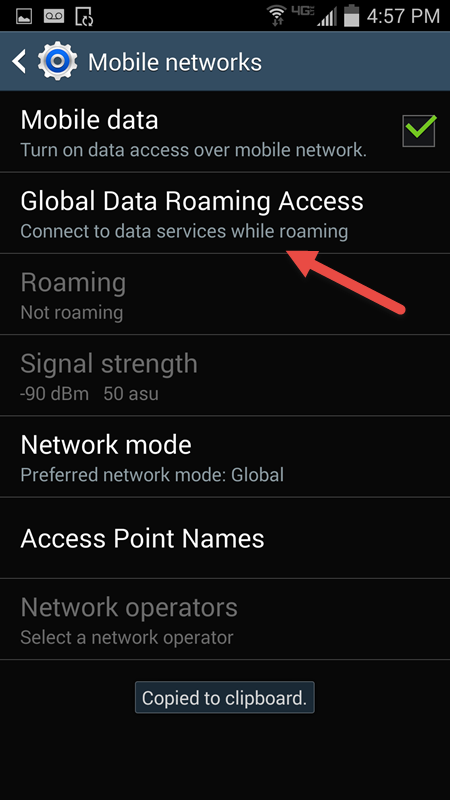 4. Make sure you’ve denied global roaming or turned it off
4. Make sure you’ve denied global roaming or turned it off

Turning Off Data Roaming on iPhones
- Go to Settings
- Select General
- Select Network
- Toggle the Data Roaming button to off

My iPhone is different
TURNING OFF DATA ROAMING ON IPHONE 5 iOS 8.4
Go to Settings
Select Cellular
Toggle the Cellular Data button to off
On iPhone 6 Plus, iOS 8.4
Go to Settings
Go to Cellular
Look for Data Roaming
Switch to Off
You’ve clearly run out of content if this deserves its own post.
Simply take a hammer and pound the phone into oblivion. Then when you return, get a newer model. You know you always wanted one, now is your chance.
I have t-mobile because unlimited international data and text is included in the plan