Autoslash: How to Save $110 in 10 Minutes

I’ve known about AutoSlash.com, a service that checks constantly for lower rental car rates, for awhile, but had fallen out of the habit of using them, especially while I had elite status with Avis. I usually just make a reservation and then, if I think about it, check a few days before to see if it’s dropped and it often has.
But after reading View From The Wing’s reminder a few days ago to Always Enter Your Car Rental Confirmation Numbers into Autoslash for Savings, I realized I should probably do that for some of my upcoming trips.
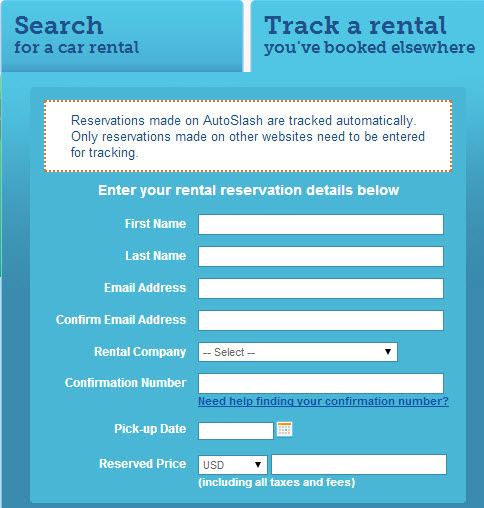
So I entered my existing confirmation numbers on their site, and not 10 minutes later I had an email in my inbox telling me they’d found a lower rate.
Quite a bit lower! My National reservation for 3 days had been $184, the lowest I’d seen on Hotwire was $125, they’d found Avis for $74!
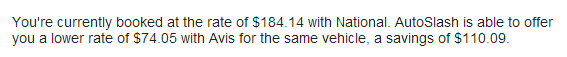
I had been willing to pay a little bit more for National because I’d have access to the executive aisle and because it would count towards their one two free promo, but saving $100 (I ultimately went with a full size car for $85) outweighed both those benefits. And there’s even a chance they’ll find a lower rate in the next week and automatically rebook me!
I might have found this savings myself in my usual day-before-double-check, but it’s a crazy busy week and I might have just been resigned to the higher price because I didn’t have time.
Many thanks to View From The Wing for his reminder and to Autoslash for making it so painless to save money! If you haven’t checked them out, it’s definitely worth it.
——–
Don’t miss out on any of Jeanne & Keri’s adventures and tips. Follow us:

How do you get to the autoslash page where you add your confirmation number? And, what confirmation number can be use — I.e., the number from a reservation made on the car rental company’s own site, a third-party company, etc.?
You can access the form right from the home page. There’s two tabs in the blue box — “Search for a rental” and “Track a rental you’ve booked elsewhere.” Once you’ve clicked on the track tab, you just need to enter the confirmation number from the rental car company and you’re all set! I don’t think 3rd party reservation numbers work, but I haven’t tried it.
Thanks. Now I see that you can indeed put in a confirmation # from some third-party sites: go first to “reservation lookup.”
Oh, that’s good to know! Thank you for letting me know.