Driving Over the Holiday Weekend? This App Will Help You Avoid Traffic and Cops

This handy map/directions app will streamline your trip — alerting you to traffic, state troopers, and even hazards like debris on the road.
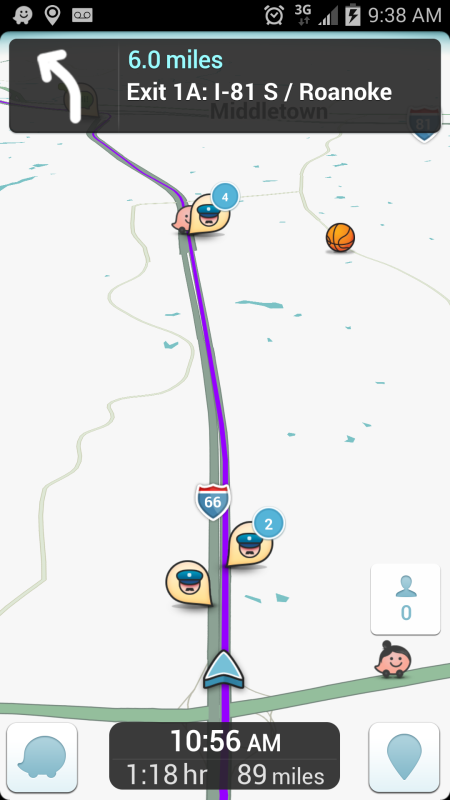
Waze is an improvement on Google Maps and other GPS devices I’ve tried because it integrates user reported data in real-time to help you see problems in advance. They also offer gas price reporting to help find the best deals near your location.
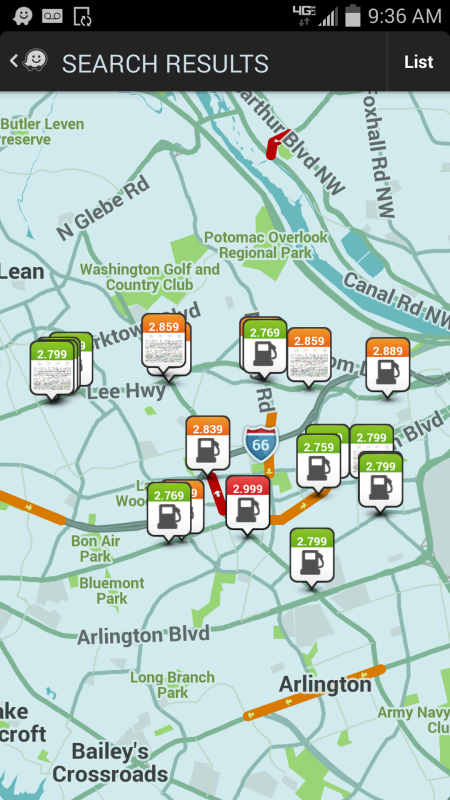
And though I don’t care about my Waze rank, munching the occasional “road goodie” like Pac Man is pretty entertaining.
In addition to some interesting voice options, it can also sync to your Google account and creepily ask if you’re heading to the XYZ appointment if you log on near that time.
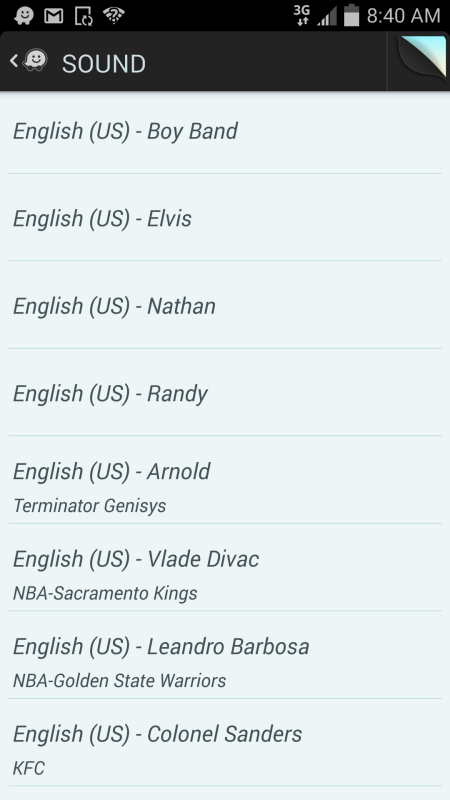
My few criticisms of this free app:
- You can’t input the starting route, so if you know you want to take the interstate and Waze has decided local roads are the top 3 best routes, you’ll have to start driving before it will readjust.
- It is a little slow to calculate new routes, so when you see traffic building up, you might want to recalculate the route to see if there is a better option.
- It goes through a battery pretty quickly, so make sure you have a power source.

This GPS app is also good because you can play the audio from the app through the phone speaker, even though you have bluetooth activated and connected to the car. Not sure about other cars, but when I have bluetooth connected but am NOT using the music from the phone (using FM/CD/XM, for example), the GPS audio doesn’t come through. This feature allows you to hear it.