Keep Packages Safe When You’re Out of Town: How to Set Up a UPS/FedEx Vacation Hold

Ever started on an extended trip only to be notified that item on back-order is finally in stock and will arrive after you leave? In the past I’ve had to beg friends to swing by and pick up stuff so it didn’t sit outside my door for a week or trek to the far out distribution centers upon my return. And then it occurred to me to see if you could hold package deliveries like you do mail.
Sure enough! Both FedEx and UPS allow you to create vacation holds that will pause any incoming deliveries while you’re gone and deliver them once you’re back. This won’t help if you forgot to pause your Hello Fresh subscription, but otherwise it’s been a life saver, particularly with deliveries needing a signature.
In case you decide to bookmark this page, here’s the link to the USPS hold mail form for easy reference.
How to Create a UPS Vacation Hold
UPS My Choice offers both free and paid options, but you only need a free membership to add a 7 day delivery hold. To set your hold dates, login and go to your profile page.
In the Set My Preferences box, select UPS My Choice Preferences.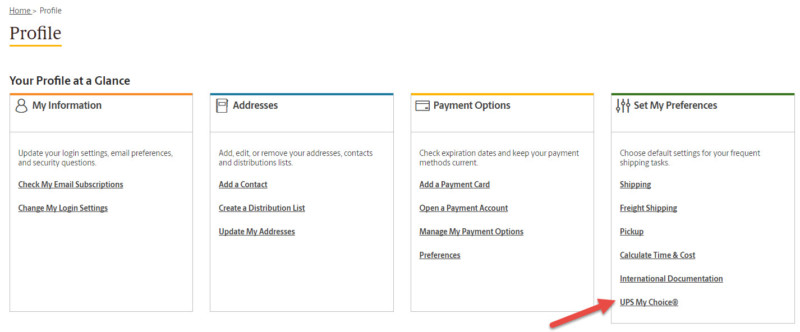
Choose the relevant address and scroll to the bottom. Expand Delivery Hold Requests and click Request a Hold to enter your dates and info.
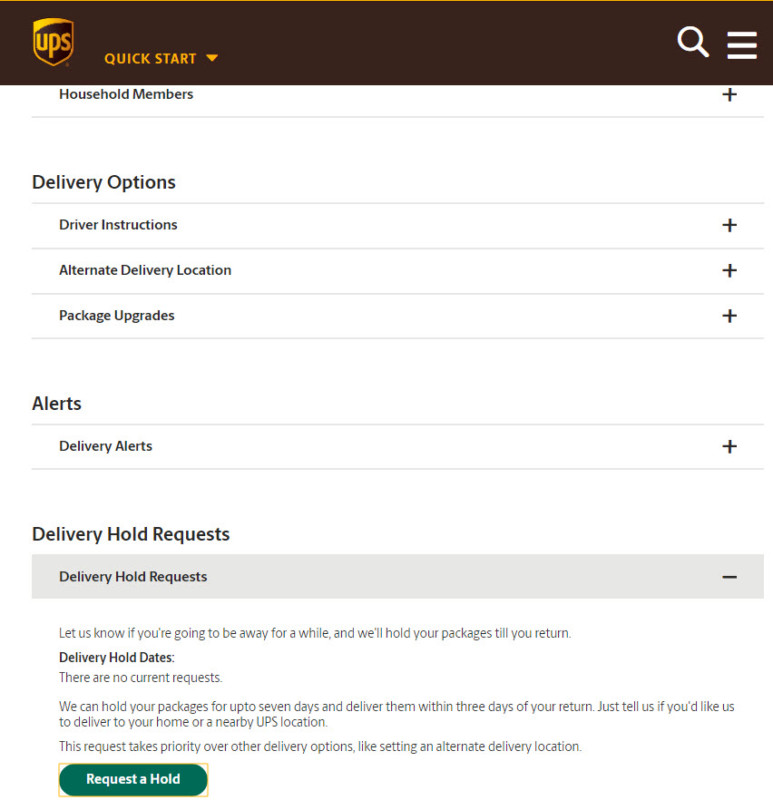
Note: UPS will only hold a package for 7 days, so it’s not ideal for longer trips but at least it’s something!
How to Create a FedEx Vacation Hold
FedEx’s Delivery Manager is a free service, but requires creating an account. Once you’ve created an account or logged in, go to the Delivery Manager page.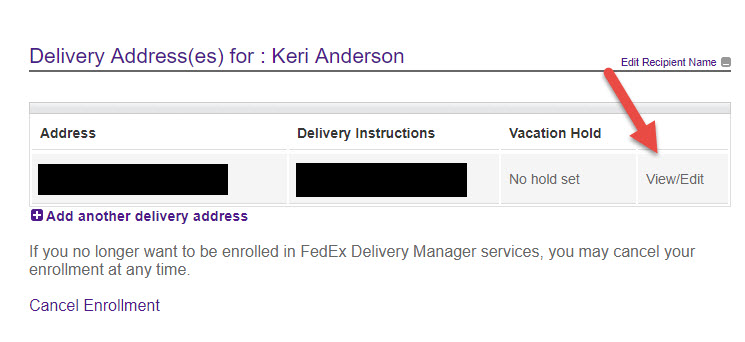
Select edit by the relevant address.
Choose your dates. You can place a vacation hold for up to 14 days. Note: you can only have one vacation hold at a time per address and you must resume service for 6 days before placing another hold.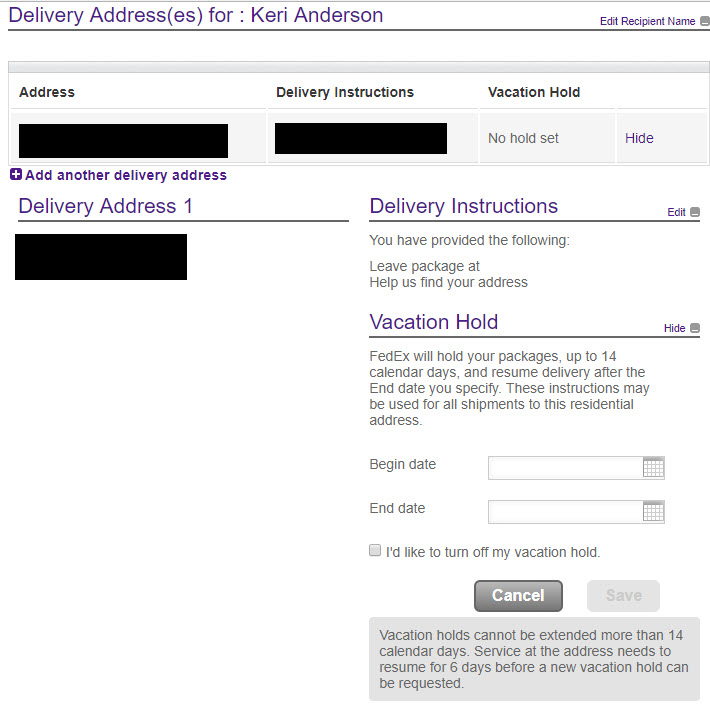

Thank you for posting this. I always struggle to find these buried in the menus on the UPS and FedEx sites.
Seriously, why do UPS and FedEx have to make this so hard to find on their sites?! Thanks for this!
UPS charges for this service now. It is at least $5 if they hold a package for you. What a RIP OFF since FedEx does it for free. That’s just another reason FedEx has been my shipper of choice.
Thanks!
As the general consensus seems to be the same, I agree. Both FedEx and UPS are not user friendly when it comes to putting packages on a vacation hold.
Thanks for the assist!! 🙂
Helpful article.
Thank you so much for posting this!
From the UPS website, it appears that they charge for redelivery (You are prompted to blindly enter your credit card information if you pick a date range longer than 7 days. How much they will charge you is unknown. They will hold your package at a nearby facility for 7 days. If you do not pick it up before then, it gets returned to sender. The website doesn’t make these options/limitations clear without trial and error.
Thank you!!! I can NEVER remember where to find this! Will print it out for future reference!
Just recently did vacation hold for both fedex and ups. While ups charged $5 they at least did hold my packages while fedex still delivered all my package. Let hope all my packages all still there for another 3 days
Just to be clear. These are vacation hold requests. Not guarantees.
My Vacation hold was denied and FedEx delivered the package anyway.
They said they cannot vacation hold packages for this location at this time.
They said they will not provide any more details beyond that.
Had to have my neighbor pick it up off my porch.
I did a google search and found tons of other people that had vacation holds that were ignored. It’s there in a pinch but don’t bet that they will hold your packages.
UPS now demands $10/package for this free service
I was able to sorta get around the UPS charge by shortening the hold time to less than 10 days and opting to puck up my packages when I return. USPS makes this MUCH easier, and at least FedEx offers it for free.