Review: Booking a Hotel via Snap Travel

I previously wrote about Snap Travel, a booking site that offers hotel deals only via text or Facebook messenger, and I finally had occasion to book a room with them. I was doing a status run to Singapore and it was one of those dates when everything in Singapore was expensive but not a good redemption value for points.
In the past, the prices haven’t been much cheaper than the AAA or loyalty program rates at my favorite chains, but for this trip it actually worked out.
Since I’d be in town for less than 24 hours and on a bit of a budget, I decided to stay at the Crowne Plaza Changi Airport which would save me the roundtrip transfer into the city and make getting up for my 6AM flight a bit easier. I don’t currently have status with IHG, and had already decided to pay for a club room, so this was the perfect time to book via SnapTravel.
When I first looked, they were offering rooms for $50-$60 less than the lowest price on the hotel website and some of the rooms were even cancelable. I put off booking for a couple of days and received an offer via Facebook Messenger offering me 10% off my first booking.
Unfortunately at that point the price of all the rooms had increased in price, so the discount wasn’t as significant, but with the coupon it was still a better deal and worth sacrificing any points I might earn booking directly with IHG.
Their customer service throughout the process was great!
I booked a “King Club – Room Only”, which I assumed meant a restaurant breakfast wasn’t included as it was with other room rates. A moot point since the Club Room would come with breakfast in the lounge. Then I panicked. What if I had managed to book a room that was somehow just a room on the club floor that specifically excluded lounge access? Within a few hours I had a reassuring response that my first assumption was correct.
The morning of my check in date I received another message letting me know they had requested an early check in and a room with a view on a high floor, and that they were available if I ran into any issues.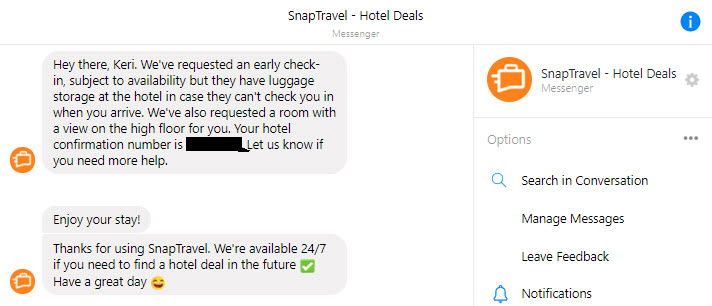
I was even more pleased with my reception at the hotel, where at no point was I made to feel a lesser customer because I’d booked through a third party site. I only wish I had checked the FAQs before booking as I might have been able to earn points and stay credit.
Note: You don’t have to wait to book in hopes of a discount. Apparently you can get 10% off your first booking (up to $100) with a referral code. Mine is KERIA77.
5 Tips for booking with Snap Travel
- This should go without saying, but compare your Snap Travel rate to those on the hotel website and another third party site like Orbitz or Expedia to make sure you’re getting a deal.
- If you want to earn a hotel stay/points for your booking, send a follow message letting them know as apparently they often book directly with the hotel.
- Use the search function at the bottom of the listings to find additional room types. When I was looking I only saw the basic room levels, no club rooms and no suites. But typing in “club†in the search field pulled up half a dozen options.
- Check the hotel website to get a better idea of what each room type means. The descriptions in the listings are often quite abstract.
- Read the room descriptions carefully – the same room can show up multiple times with slightly different descriptions and pricing. That is probably one of the major criticisms I have of this app, the lack of clear room descriptions.

I totally agree with your biggest issue with Snaptravel.Almost no information regarding the room categories. Problem is that they utilize different names in room categories then the hotel. I was trying to book at a Sandals resort which has many many different room categories. The Snaptravel agent told me to go to the Sandals website to get an idea of what I may be possibly buying from them. Serioulsy?? The agent was ZERO help!