How To See the US Airways Upgrade List for Your Flight
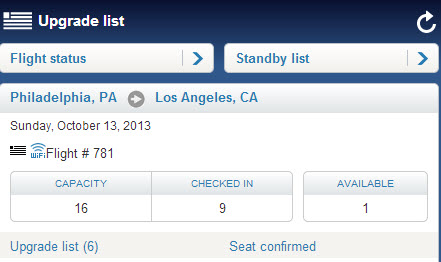
American and United Airlines make it easy to see where you stand in the pecking order for upgrades, but US Airways has always been a bit of a black box to me. The upside is that its easier for them to make decisions at the gate, the downside is you have no idea how close you might be.
You may already be aware of this functionality, but I only recently stumbled on the US Airways Upgrade and Standby lists when trying to figure out how likely we were to make our flight!
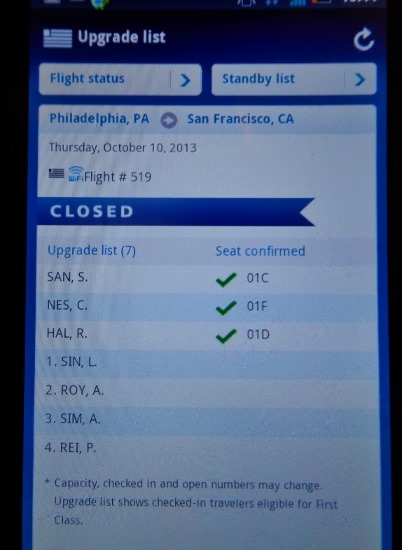
Its accessible via their mobile site at http://mobile.usairways.com (but funnily enough not through their app or full website) using any device.
You just check the status of the flight you’re interested in.
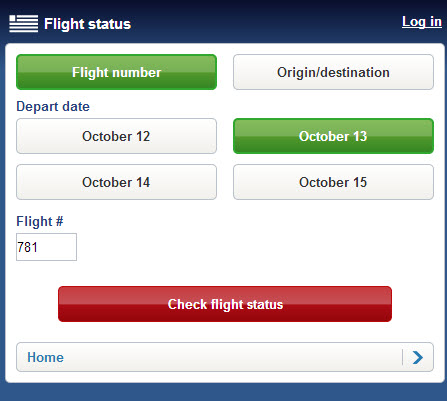
Then click on the Upgrade or Standby link at the top.
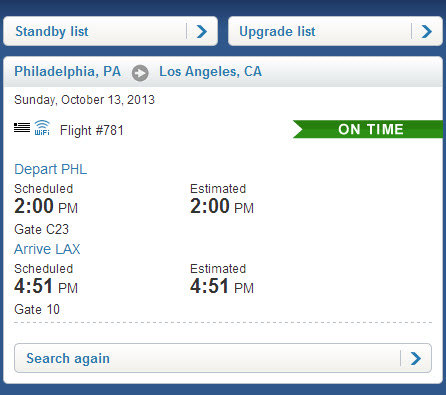
And Voila!
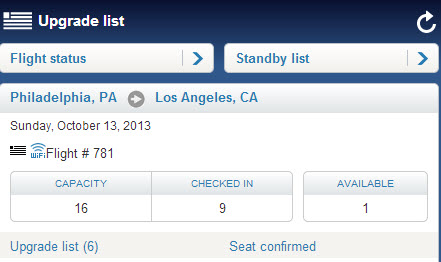
—————–
What did you think of this post? Give us a +1 above or leave a comment!
And don’t miss out on any of Jeanne & Keri’s adventures and tips.
 You can now subscribe via E-Mail! (This time it really works)
You can now subscribe via E-Mail! (This time it really works)
…or RSS Feed and follow us on twitter and Facebook.
Sometimes when you comment, it goes to a blank page and looks like it doesn’t post. It actually does, I promise!

Holy crap….just what I was looking for! You two are fantastic:-)
Fantastic! Thanks SO much for sharing!!!